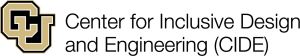Digital Literacy Program for Medicaid Members
Descripción de la sección
-
-
Participants will set up and begin to use a new iPad with easy-to-follow guidance.
Who should take this course: Participants who have not yet set up their iPad.
-
Participants will learn to set up and use an email account.
Who should take this course? Participants who do not have an email account. -
Participants will learn about their hardware and how to navigate the iPad. They will also set up an Apple ID.
Who should take this course: Participants who are new to the iPad and have not set up an Apple ID.
-
Participants will download the Moodle App, log-in, and learn how to access learning materials.
Who should take this course: All participants must complete this course.
-
-
-
Participants will learn the difference between required and elective courses and get to know their digital literacy coach.
-
Participants will define digital literacy and explore the benefits of using online health resources.
-
Participants will learn what apps are, how they work, and how to use them.
-
Participants will learn to seek public and reputable healthcare resources online.
-
Participants will learn to register for and log into the member portal, explore the site and know where to go for help.
-
Participants will explore self-advocacy and self-determination within their own healthcare management.
-
Participants will learn about internet safety and begin to set up a personal cyber security response plan.
-
Participants will learn to protect their device with passcodes, biometrics, device backup, and 'Find My'.
-
Participants will learn to create strong passwords, use two-factor authentication and recognize different security solutions.
-
Participants will learn to recognize common scams, respond appropriately, and rely on a human support network.
-
Participants will learn to expect and practice online etiquette rules of conduct.
-
Participants will learn to communicate with email, text messaging, social media and telehealth applications.
-
Participants will learn how to respond when technology doesn't work as expected.
-
Participants will reflect on what they learned and offer feedback on the training.
-